弹窗广告的热潮刚刚随着双十一结束了没几天,又因为双十二的到来开始了第二波侵袭。

有用户向火绒工程师求助,很多软件在安装时会默认开启弹窗广告,虽说可以手动关闭,但却找不到关闭按钮。经火绒工程师测试发现,这类软件的广告关闭按钮大多设置的比较隐蔽,有的甚至点击卸载才会出现。下面我们就列举几个收到用户反馈较多的软件,教大家如何设置关闭这些广告。
一、WPS
广告示例:



广告关闭步骤:
点击WPS右上角“设置”->“配置和修复工具”

工具运行后,点击“高级”->“其他选项”,取消勾选"订阅WPS热点"和"接受广告推送"。
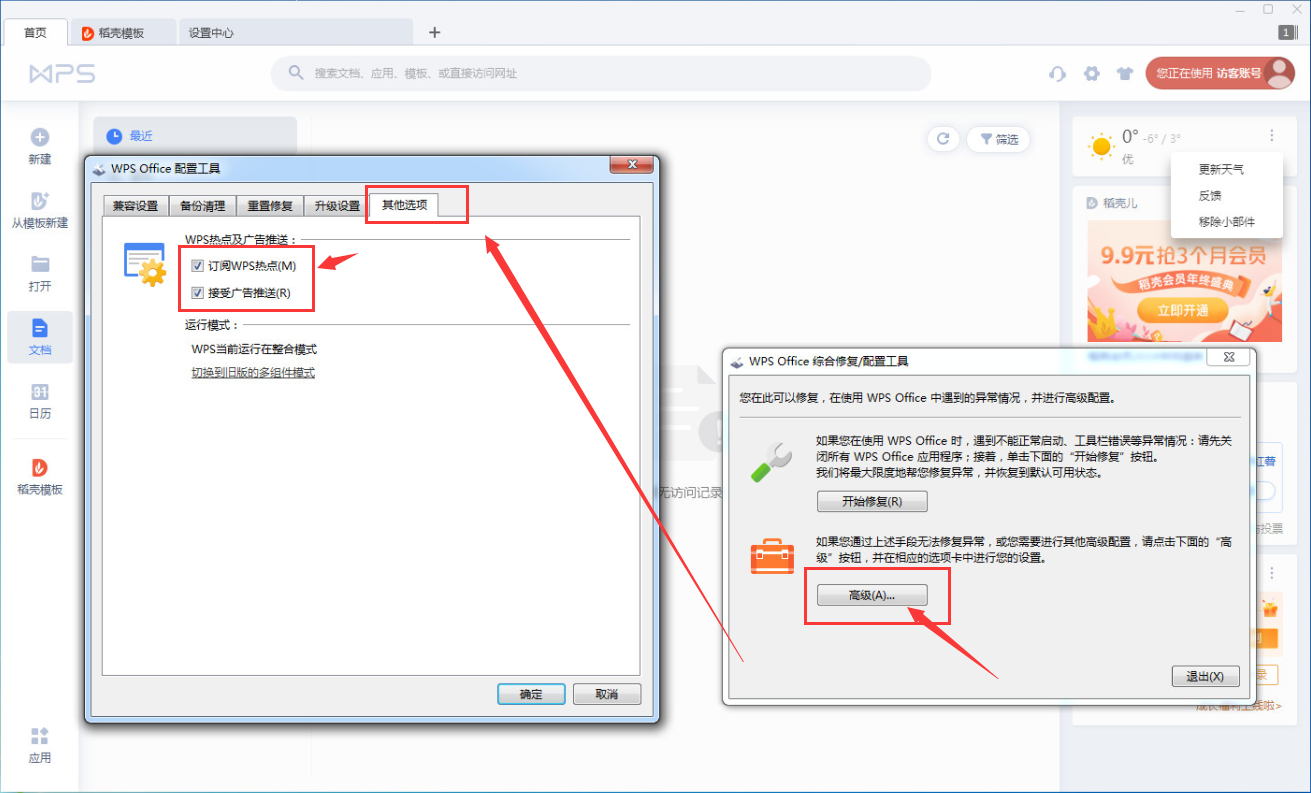
二、2345系软件
广告示例:


(图片来自网络)
【2345王牌拼音输入法】广告关闭步骤:
1. 右键任务栏图标打开2345拼音输入法设置。点击 常用->高级,勾选"关闭右下角弹窗"。
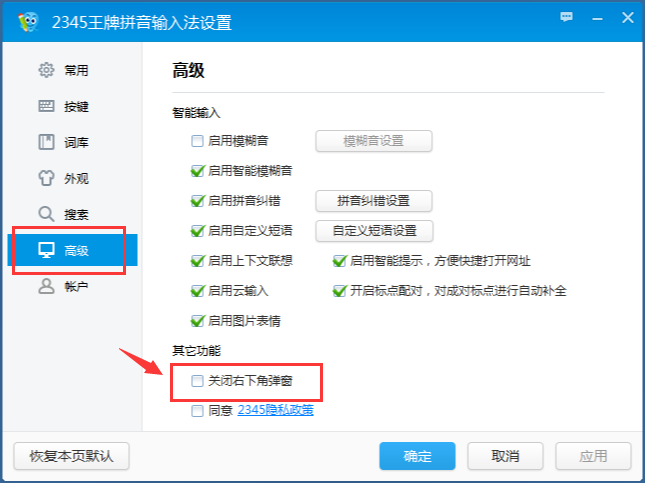
2.在控制面板->程序和功能->卸载或更改程序内启动卸载程序,选择 "关闭弹窗广告"。
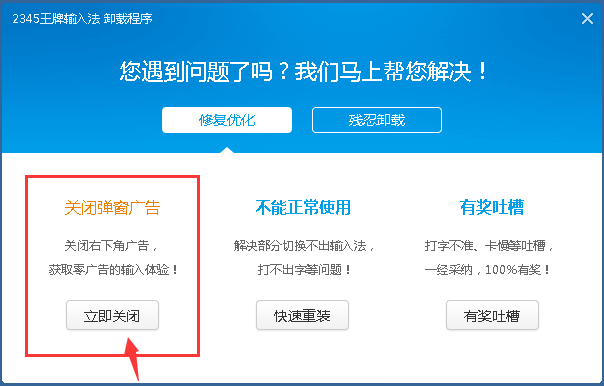
【2345看图王】广告关闭步骤:2345看图王只有在卸载时,会弹出关闭广告提示。
在控制面板->程序和功能->卸载或更改程序内启动卸载程序,或进入2345看图王安装目录内运行"Uninstall.exe"。
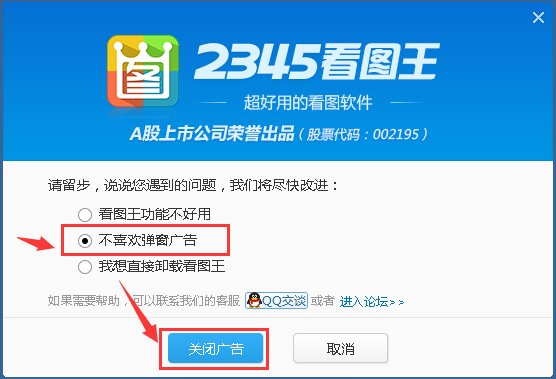
【2345加速浏览器】广告关闭步骤:打开设置>基本设置,取消勾选“开启购物助手”
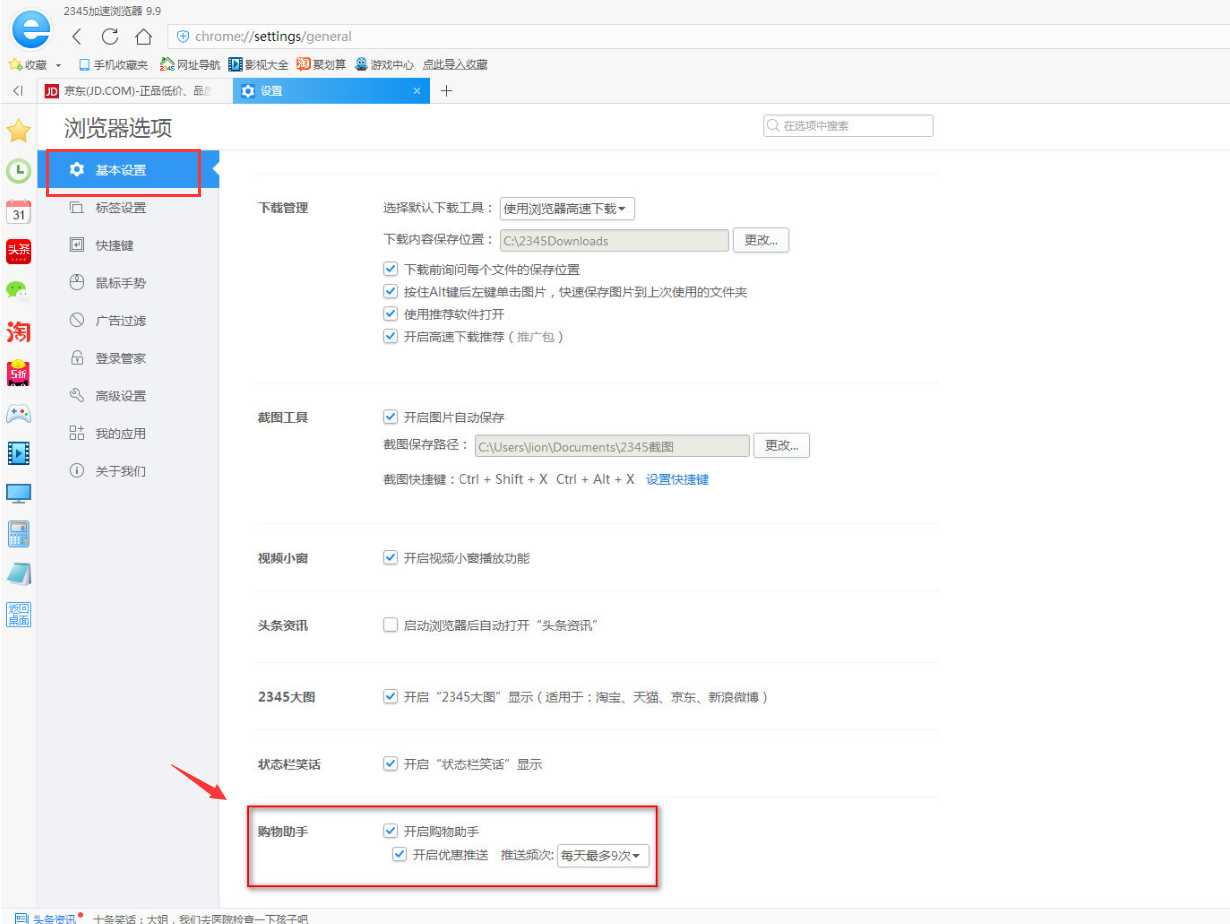
三、360浏览器
广告示例:

广告关闭步骤:
点击浏览器右上角的"菜单"->"设置"。

在“实验室”->"今日优选",取消勾选“接受消息推送”
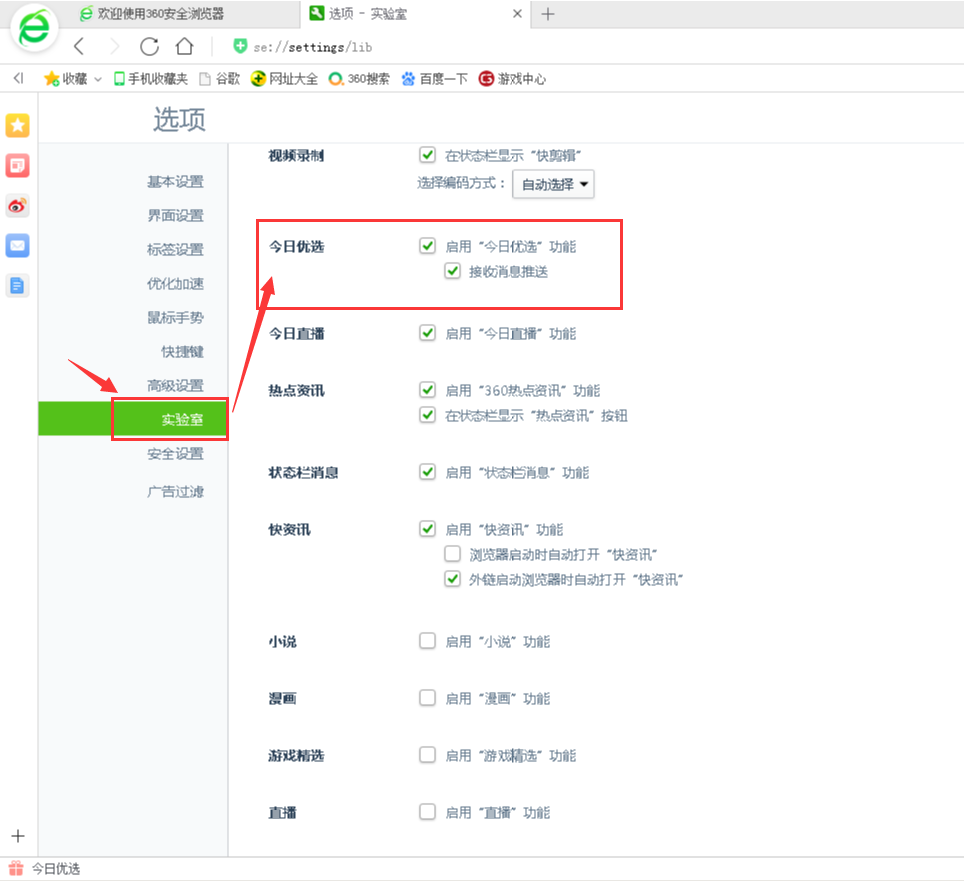
四、猎豹浏览器
广告示例:

(图片来自网络)
广告关闭步骤:
点击左上角"猎豹"图标,弹出浏览器菜单,点击"选项/设置"。

在设置页,更多设置内,勾选"不接受广告推送消息"。

最后,大家也可以一键开启火绒的【弹窗拦截】功能进行拦截。或点击“截图拦截”功能,选中弹窗,进行关闭或隐藏。如果您遇到无法拦截的弹窗,可以随时联系我们查看现场并进行分析。
最后于 2020-2-21
被ddmt编辑
,原因:
这家伙太懒了,什么也没留下。